If you’ve started scaling your Shopify store and added a warehouse, retail store, or fulfillment partner, you’ve likely run into a tricky question:
How do I set up inventory across all these locations, without messing up fulfillment or overselling products?
That’s where Shopify’s multi-location inventory feature comes in.
It lets you manage stock across multiple locations while keeping everything in sync on one dashboard.
Whether you're managing your own warehouse or working with a third-party logistics provider (3PL), having the right setup makes all the difference
In this guide, we’ll walk you through what it is, how to set it up, and common pitfalls to avoid.
What Is Multi-Location Inventory in Shopify?
Multi-location inventory in Shopify allows merchants to manage and track inventory across different physical locations.
Each location can hold stock, fulfill orders, and receive inventory independently.
This means you can:
- See how much stock is available at each location.
- Route orders based on the closest or best-stocked location.
- Avoid fulfillment delays and overselling.
The number of locations you can add depends on the Shopify store’s plan to which you are subscribed.
Following is the list of locations you have available as per different plans:
- Starter: 2 locations
- Basic: 10 locations
- Shopify: 10 locations
- Advanced: 10 locations
- Shopify Plus: 200 locations
Why Use Shopify’s Multi-Location Inventory Feature?
Managing all your stock in a single inventory pool is fine when you're starting out, but once you grow, it quickly becomes difficult.
Here’s why multi-location inventory makes sense:
- Faster fulfillment: Ship orders from the location closest to the customer.
- Better inventory accuracy: Track what’s where—so nothing goes missing.
- Smart replenishment: Restock the right products at the right locations.
- Reduced shipping costs: Avoid cross-country or international fulfillment for local orders.
- Improved customer experience: Prevent backorders by fulfilling from backup locations.
Whether you manage your own warehouse or use third-party logistics, Shopify's built-in system gives you visibility and control without expensive custom setups.
How to Set Up Multi-Location Inventory in Shopify (Step-by-Step)
Setting up multi-location inventory is straightforward in Shopify. Here’s how you do it:
Enable Locations in Shopify
- Go to your Shopify Admin.
- Click Settings → Locations.
- Click Add location.
- Enter the name and address for each warehouse, store, or 3PL you want to manage inventory for.
- Save.
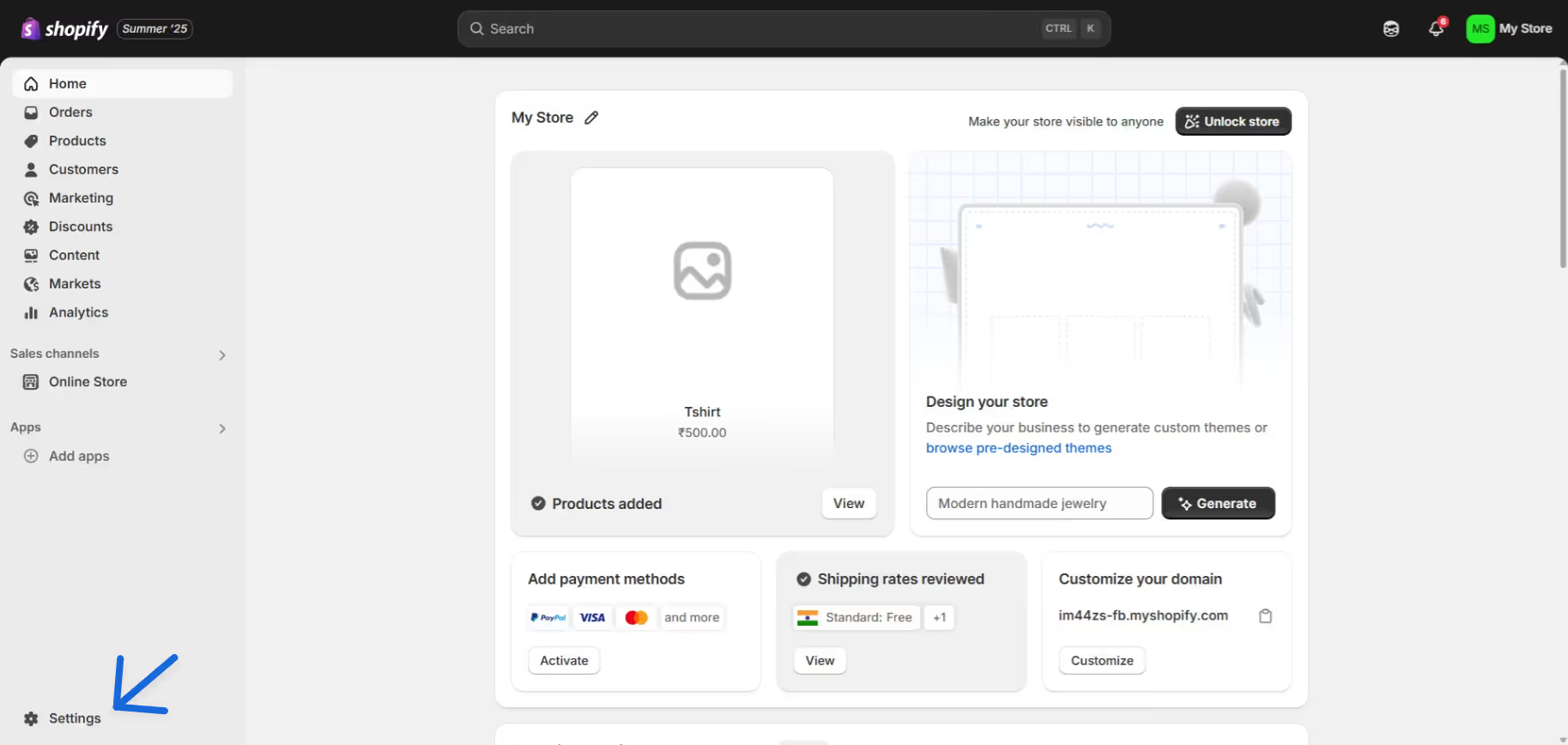
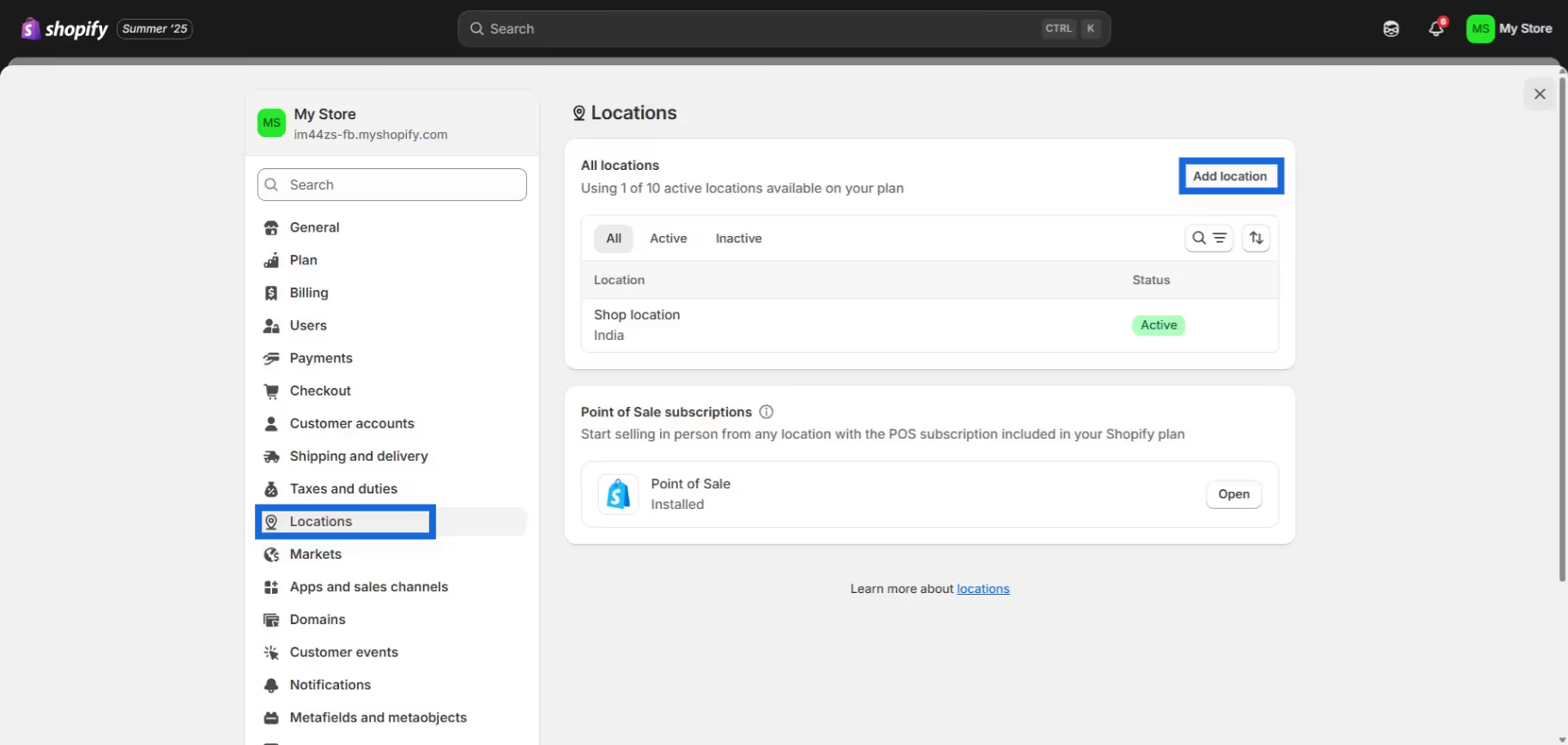
Set Your Fulfillment Priority
- Go to Location → Location Priority
- Drag locations to reorder
- Save.
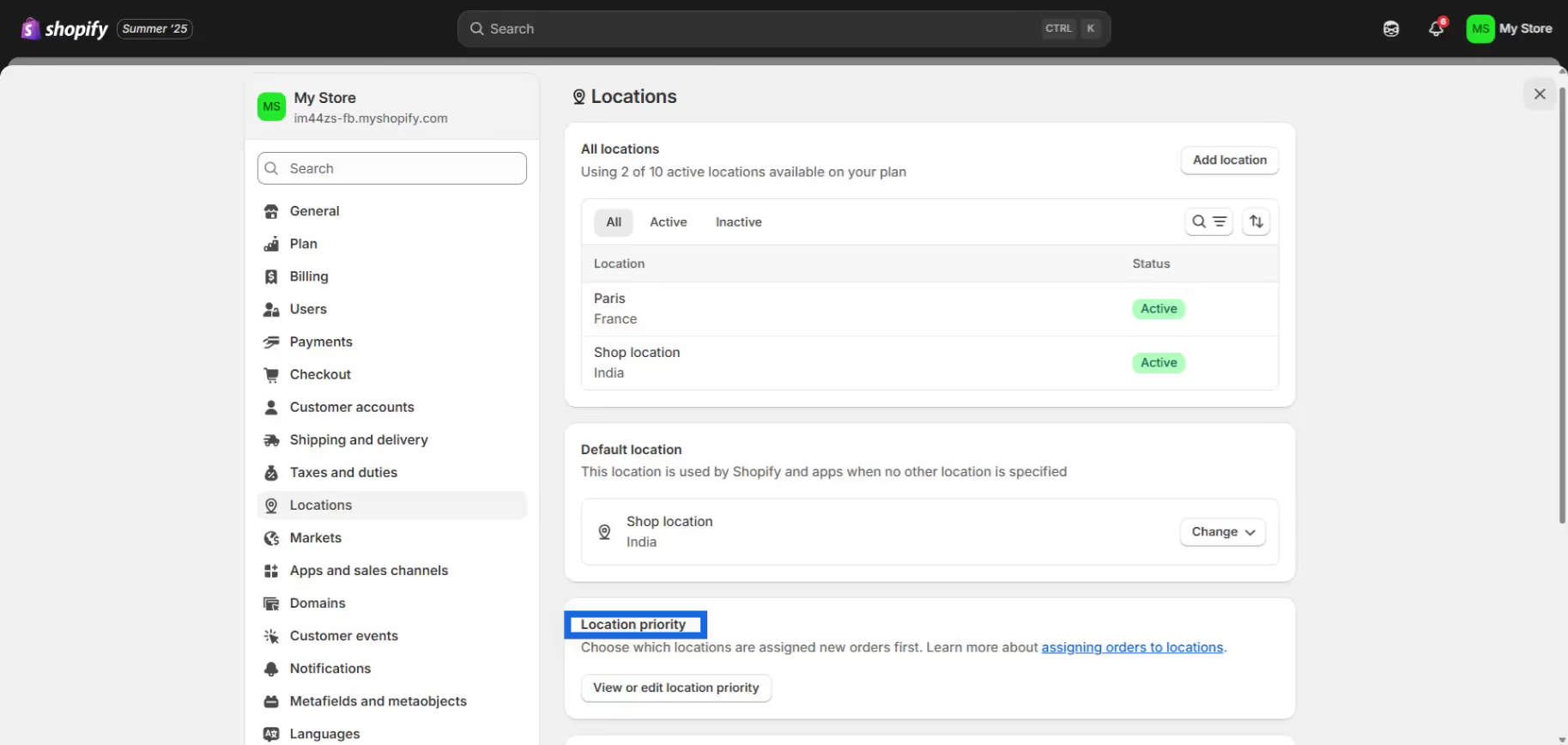
What You Can Do with Shopify’s Multi-Location Inventory
Despite its limitations, Shopify’s native system covers a solid set of foundational features that work well for many merchants.
Here’s what you can do right out of the box:
Track Inventory Per Location
Shopify gives you a clear snapshot of how much stock is available at each warehouse, store, or 3PL.
Fulfill Orders Based on Location Priority
You can define the order in which Shopify checks locations for stock when fulfilling orders.
Enable or Disable Locations for Fulfillment
Each location can be configured to:
- Fulfill orders
- Only receive inventory
- Be excluded from online order routing altogether
This gives you control over your fulfillment flow.
Manually Transfer Inventory
You can create basic stock transfers between locations, helping you keep inventory balanced as needed.
Control Inventory Visibility
Set stock levels by location and choose whether to offer products online, in-store, or both—this is great for managing local availability.
What Shopify’s Multi-Location System Doesn’t Handle Well
If you're running a high-volume business with complex inventory needs, you'll eventually outgrow the built-in tools.
Here’s what it struggles with:
1. Managing Component Inventory in Kits and Bundles
Shopify doesn’t automatically reduce component inventory when you sell a bundled product.
That means you could oversell a bundle, even if one part is out of stock.
Solution: Use apps like Sumtracker that manage bundles at the component level and sync in real time.
2. Automating Replenishment by Location
Shopify doesn’t offer location-specific demand forecasting or restock suggestions.
You're stuck with manual decision-making or spreadsheets.
Solution: Advanced tools can analyze sales velocity and suggest reorder quantities by location.
3. Syncing Inventory Across Multiple Sales Channels
If you're also selling on Amazon, Etsy, WooCommerce, Shopify doesn't sync stock across those platforms.
Solution: Use a multi-channel inventory tool that integrates directly with all platforms.
4. Deep Inventory Reporting & Profitability Insights
You won’t get detailed analytics on:
- Inventory turnover by location
- Margin leakage
- Dead stock vs. fast movers
You’ll need external reporting or BI tools to fill the gap.
5. Intelligent Fulfillment Based on Cost or Speed
Shopify doesn't choose the cheapest, fastest, or most efficient fulfillment location based on shipping zones or SLAs.
Solution: Fulfillment logic apps or 3PL platforms with smart routing.
Best Practices for Managing Multi-Location Inventory
To keep things running smoothly and profitably, follow these best practices:
1. Define the Role of Each Location
Not all locations should do everything.
Clearly define which ones are responsible for:
- Fulfilling orders
- Receiving purchase orders
- Holding reserve or safety stock
- Handling returns
For example, you might want your retail store to only fulfill local pickups, while your warehouse handles all shipping orders.
2. Use Inventory Management Software That Supports Multi-Location
Shopify’s native tools are a solid start, but if you're managing bundles, shared components, or stock across sales channels, you'll need a more advanced system.
Tools like Sumtracker:
- Sync stock in real time across locations and channels
- Automatically adjust inventory for bundles and kits
- Help with stock transfers and reordering by location
3. Regularly Audit High-Volume or High-Value Items
Discrepancies are common in multi-location setups.
Schedule cycle counts or audits for:
- Bestselling products
- High-value inventory
- SKUs with frequent fulfillment issues
Even with automation, a periodic manual check can catch costly mistakes.
4. Prioritize Fulfillment Logic Strategically
Shopify lets you set a default fulfillment priority order, but that doesn't mean you should leave it static.
You might want to:
- Prioritize the warehouse closest to the customer
- Avoid depleting retail store stock meant for in-person purchases
- Fulfill from your 3PL first to optimize shipping rates
Revisit this logic as your operations evolve.
5. Maintain Buffer Stock for Top Locations
Forecasting is never perfect.
Holding a small safety buffer at high-volume locations can help you avoid:
- Emergency transfers
- Backorders
- Delayed shipments
Especially during sales peaks or supplier delays, buffer stock can be your insurance.
Challenges to Watch Out For (and How to Solve Them)
Even with Shopify’s native tools, managing multiple inventory locations can come with a few bumps:
Upgrade to a Dedicated Inventory Management App
As your business grows, so does the complexity: multiple warehouses, bundles, shared components, and cross-channel selling all introduce new challenges.
Shopify’s native tools are great to get started, but they’re not built for growing, multi-channel brands with complex inventory needs.
When your operations start outgrowing the basics, holding off on a proper inventory system can cost you time, money, and customer trust.
A tool like Sumtracker, recommended by the Shopify team, helps you get ahead of the chaos.
It automates what Shopify doesn’t cover, like syncing inventory across platforms, tracking bundle components, managing stock at multiple locations, and giving clear restock recommendations.
Bottom line?
If inventory is becoming more of a headache than a helper, it’s a strong sign you’re ready to level up.
FAQS
What is multi-location inventory?
Multi-location inventory allows you to manage stock across multiple physical locations like warehouses, stores, or 3PLs within Shopify, helping you route orders and track inventory more accurately.
Can you have multiple locations on Shopify?
Yes, Shopify allows multiple locations based on your plan. You can manage inventory separately for each warehouse, retail store, or fulfillment partner directly in your admin settings.
How do I track inventory in multiple locations?
In Shopify, each location holds its inventory count. You can view stock levels by location on the product page and control fulfillment through location priority settings.
What’s the best app to manage Shopify multi-location inventory more efficiently?
Sumtracker is a top-rated tool that offers real-time inventory sync, bundle tracking, and forecasting across locations. This makes it ideal for scaling brands using Shopify’s multi-location features.
Conclusion
Ready to Simplify Your Inventory Management?
Join hundreds of e-commerce merchants who rely on Sumtracker to save time, eliminate errors, and grow their business.
.svg)



.png)