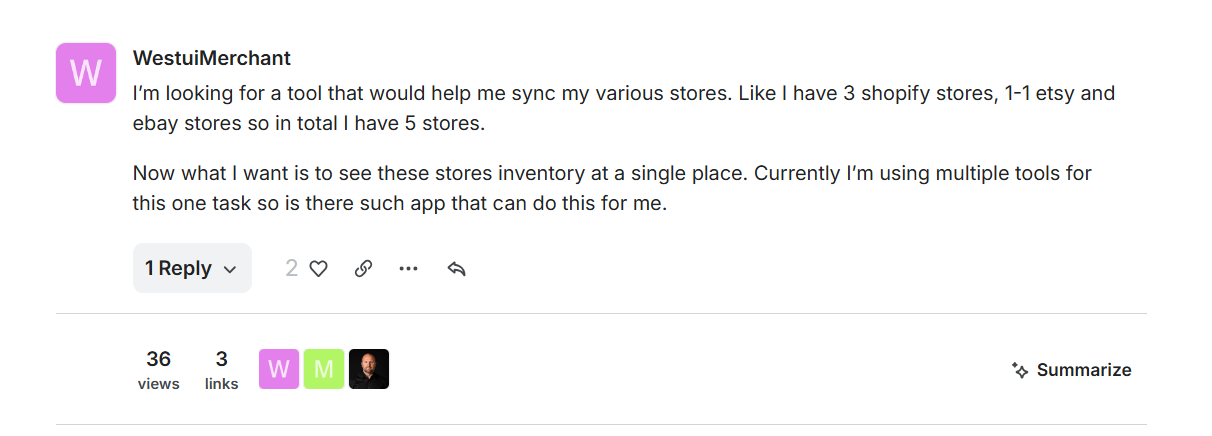
Are you dealing with the same challenge as the merchant in the post above?
Running several Shopify, Etsy, or eBay stores and still not having one place to see all your inventory?
It’s a common pain point.
Once you manage multiple storefronts, each channel starts tracking stock on its own schedule, with its own rules, and suddenly your “real” inventory number becomes a mystery.
This guide breaks down why your inventory mismatches happen, where Shopify’s built-in sync falls short, and how a dedicated multi-channel system keeps every store, marketplace, and warehouse aligned automatically.
What Multi-Channel Inventory Sync Means for Shopify Sellers
When you start selling on more than one platform, your inventory suddenly has to live in multiple places at once like Shopify, Amazon, Etsy, eBay, your warehouse system and sometimes even another Shopify store.
Without a unified sync, each channel begins tracking stock on its own terms, which is how small discrepancies quickly turn into overselling, backorders, or messy manual fixes.
Multi-channel inventory sync ensures that every sale, return, restock, and adjustment flows back into one central source of truth so your numbers stay accurate everywhere.
Here’s what it really means for Shopify sellers:
- One consistent inventory number across all channels instead of each platform maintaining its own version.
- Instant stock updates whenever an order is placed, refunded, cancelled, or restocked.
- Fewer overselling incidents, because every connected channel sees the real available quantity.
- Cleaner product and SKU mapping, making it easier for listings to stay aligned across platforms.
- Smoother operations for warehouses and 3PLs, since they rely on accurate real-time stock.
- Ability to scale to new channels without multiplying your operational workload.
The Weak Spots of Shopify’s Built-In Inventory Sync
Shopify’s inventory system works well on its own, but it starts to show gaps when you sell on multiple channels.
These gaps often lead to mismatches, delays, or missing updates across platforms.
Here are the key limitations to be aware of.

1. Limited Channel Connectivity
Shopify syncs inventory smoothly within its own ecosystem, but it doesn’t automatically connect with major external channels like Amazon, Etsy, Walmart, or even additional Shopify stores.
It also lacks visibility into marketplace-specific states, such as reserved or pending stock, leading to temporary gaps in availability.
As a result, sellers often rely on third-party apps to bridge connections that Shopify doesn’t support natively.
2. Slow or Delayed Sync Updates
Even with integrations, inventory updates typically happen in intervals rather than instantly. During high-volume periods, a few minutes of delay can create mismatches across channels, especially when multiple orders arrive quickly.
Shopify lacks a built-in mechanism to handle these timing gaps, which is why overselling often occurs before the next sync cycle completes.
3. Strict SKU and Variant Requirements
Shopify requires SKUs and variant structures to match perfectly across all channels. If there’s even a slight difference, such as a missing variant, different capitalization, or an extra space, Shopify can’t map the products correctly.
This often results in failed sync attempts, duplicate listings, or incorrect stock updates, all of which take time to diagnose and fix.
4. No Native Bundle Support
Shopify doesn’t reduce component stock when a bundle or kit sells. If you sell bundles on Shopify or any external channel, the individual items inside the bundle don’t update automatically unless a third-party app handles it.
This makes bundle-based inventory especially prone to inaccuracies when selling across multiple platforms.
5. Manual Adjustments Create Drift
Any manual stock edits, whether made in Shopify, on a marketplace, or at the warehouse level, don’t automatically reconcile across all channels.
These quiet adjustments slowly create mismatches that become noticeable only when customers receive “out of stock” messages or when physical counts don’t match what the system shows.
6. No Oversell Safeguards
Shopify continues selling products even when stock is low or when external integrations fall behind. There’s no built-in buffer, freeze, or alert that stops sales during sync delays.
This makes overselling more likely during busy periods, flash sales, or when selling on channels that don’t update Shopify instantly.
7. Incomplete Inventory History Logs
Shopify’s inventory history offers a basic overview, but it doesn’t show complete details on where changes originated.
When numbers don’t match, it’s difficult to trace whether the adjustment came from a channel integration, a staff member, a warehouse sync, or a marketplace order. This lack of auditability makes troubleshooting inventory issues slower and more manual.
Common Causes of Stock Mismatches Across Channels
Stock mismatches don’t usually happen because your system is broken, they happen because multiple platforms, warehouses, and workflows are all updating inventory on their own timelines.
Over time, these small differences pile up and create numbers that don’t match what you expect. Here are the real-world reasons this happens:

1. Different Systems Updating at Different Times
Every platform has its own update rhythm. Shopify, Amazon, Etsy, and your warehouse software rarely update inventory at the exact same moment, creating short windows where numbers fall out of sync.
2. Orders Moving Through Multiple Stages
Orders go through several steps pending, accepted, packed, shipped, refunded. Not every system reduces or restores stock at the same stage, so each platform may reflect a different quantity.
3. Inventory Being Managed in Several Places
When staff adjust stock directly in Shopify, a warehouse tool, or a marketplace, those changes don’t always push back to every system. These small, un-synced edits create long-term drift.
4. Listings Not Aligned Across Channels
Product listings can have different titles, structures, or variant setups on each channel. When products don’t match one-to-one, channels end up updating separate items instead of the same one.
5. Warehouse Movements Not Synced Everywhere
Stock transfers, cycle counts, 3PL updates, and damages recorded at the warehouse level may not sync to every channel, especially if multiple tools are involved.
6. Bundles and Multi-Component Products Updating Differently
Some channels treat bundles as a single SKU, others break them into components. This difference in logic means one channel might deduct only the bundle, while another deducts each component.
7. Cancellations and Returns Not Handled Consistently
One platform may restock inventory immediately when an order is cancelled or returned, while another waits until the item arrives back at the warehouse, leaving stock mismatched for hours or days.
Building a Workflow for Accurate Multi-Channel Inventory
Keeping inventory accurate across multiple channels isn’t just about having the right app, it’s about having a workflow that ensures every update happens in one place, in one format, and at the right time.
A solid workflow reduces manual fixes, prevents mismatches, and gives every channel the same version of the truth.
Here’s what a reliable multi-channel workflow should include:
- Choose one system as your source of truth for all inventory counts so every channel updates from a single place.
- Keep SKUs and product data consistent across Shopify, marketplaces, and your warehouse to avoid mapping issues.
- Make all stock adjustments in one system, not individually on each channel, to prevent drifting numbers.
- Align your warehouse or 3PL locations with Shopify’s locations so deductions happen from the right place.
- Automate key triggers like low-stock alerts, restocking reminders, and POs to reduce manual errors.
- Avoid last-minute changes to SKUs or variants, as they disrupt existing sync links across channels.
- Run regular reconciliation checks, daily for fast-moving stores, weekly for slower ones to catch issues early.
When should you Upgrade to a Dedicated Sync System
As your store expands across more sales channels, warehouses, and SKUs, keeping inventory accurate starts getting harder.
If mismatches, overselling, and daily manual corrections are becoming routine, it’s usually a sign that your current setup can’t keep up.
A dedicated sync system gives you the control, speed, and consistency needed to scale without worrying about stock issues.
Signs you need to upgrade
- Stock discrepancies or oversells are happening regularly.
- You sell on multiple channels and can’t keep listings aligned.
- Bundle, kit, or multi-location inventory frequently falls out of sync.
- Marketplace orders take too long to reflect in Shopify.
- You rely heavily on manual stock corrections or spreadsheets.
- You plan to expand into more channels or new markets.
Why Sumtracker Is a Strong Fit for Multi-Channel Shopify Brands
If you’re selling across Shopify, Amazon, Etsy, eBay, or managing multiple locations, Sumtracker is built to solve the exact problems that Shopify’s native sync struggles with.
It acts as your central inventory source of truth, automatically syncing every sale, restock, and adjustment across platforms, without delays or complex setups.
.jpg)
Here’s why merchants choose Sumtracker when they outgrow basic sync solutions:
- Fast, reliable sync across all major marketplaces and Shopify stores
Updates flow in near real time, preventing overselling even during peak traffic.
- Clean SKU and product mapping tools
Sumtracker makes it easy to link products across channels, avoiding common mapping errors.
- Accurate bundle and component tracking
Whether you sell bundles, kits, or multi-packs, component quantities sync instantly across every channel.
- Built for multi-location workflows
Manage warehouses, 3PLs, and Shopify locations with clear visibility into where stock actually lives.
- Centralized stock adjustments
Warehouse changes, returns, and corrections update everywhere automatically no more drifting numbers.
- Inventory change history
Sumtracker logs every adjustment so you always know what changed, when, and where.
Conclusion
Multi-channel selling brings huge growth opportunities, but it also adds complexity to something as simple as “how many units are actually available.”
Stock delays, mismatches, and manual fixes become more frequent as you add channels, warehouses, and SKUs and that’s when operations start to feel chaotic.
A clean workflow and the right sync system make all the difference. When your inventory updates instantly, bundles adjust correctly, and every change flows back to one source of truth, you can focus on selling instead of constantly troubleshooting.
Sumtracker helps Shopify brands reach that point by keeping inventory accurate across every channel, location, and product type, so your team can scale with confidence instead of stress.
FAQs
1. Why does my inventory keep going out of sync across Shopify and marketplaces?
This usually happens because each platform updates stock on a different timeline. Small timing gaps, SKU mismatches, or manual edits create discrepancies that add up over time.
2. Can Shopify handle multi-channel inventory on its own?
Shopify works well for single-channel stores, but once you add Amazon, Etsy, eBay, or multiple locations, it struggles with real-time updates, bundles, and marketplace-specific stock states.
3. How can I prevent overselling when selling on multiple channels?
Use one source of truth for inventory, keep SKUs consistent across all platforms, and rely on a system that syncs stock instantly instead of in timed intervals.
4. Why do bundles and kits cause so many stock issues?
Because Shopify doesn’t reduce component quantities when a bundle sells. Without a tool that handles bundle logic, your component stock quickly becomes inaccurate across channels.
5. When is it the right time to use a dedicated sync system like Sumtracker?
If you’re seeing regular mismatches, managing multiple channels or locations, or spending too much time fixing stock errors, it’s a clear sign you’ve outgrown basic sync and need a dedicated solution.
Conclusion
Ready to Simplify Your Inventory Management?
Join hundreds of e-commerce merchants who rely on Sumtracker to save time, eliminate errors, and grow their business.
.svg)



.png)
.avif)